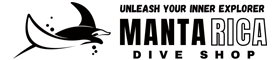How to Choose a Scuba Computer: Beginner’s Guide
Are you a beginner interested in scuba diving? One essential piece of equipment you’ll need is a computer. A scuba computer, also known as a dive computer, is a device that provides important information to divers, such as depth, time, and decompression limits. It helps you stay safe underwater by monitoring your dive profile and providing real-time data. In this beginner’s guide, we’ll walk you through the process of choosing the right equipment for your diving adventures.
How to Choose a Scuba Computer
When venturing into the underwater world, it’s crucial to have a reliable scuba computer by your side. This device acts as your virtual dive buddy, keeping track of crucial information during your dives. Choosing the right computer can enhance your diving experience and ensure your safety throughout each dive.
Importance of a Scuba Computer
A scuba computer is an indispensable tool for divers. It replaces traditional dive tables and provides accurate and real-time information about your dive. By continuously monitoring your depth and time, it calculates your nitrogen absorption levels and lets you know when it’s safe to ascend or when you need to make decompression stops.
Considerations for Choosing a Scuba Computer
- Diving Experience: Consider your level of experience. If you’re a beginner, opt for a user-friendly scuba computer with straightforward features. Advanced divers may prefer more advanced models with additional functionalities.
- Display: Look for a computer with a clear and easy-to-read display. It should provide essential information at a glance, even in low-light or low-visibility conditions.
- Algorithm: Different computers use various decompression algorithms. Ensure that the algorithm used by the computer is well-tested, reliable, and suits your diving needs.
- Nitrox Compatibility: If you plan on diving with enriched air nitrox, choose a computer that is compatible with nitrox mixes. It should offer the necessary settings and calculations for diving with higher oxygen concentrations.
- Audible and Visual Alarms: An effective scuba computer should have audible and visual alarms to alert you when you exceed preset limits, such as depth or ascent rate. These alarms can help prevent accidents and keep you within safe diving parameters.

Types of Scuba Computers
- Wrist-Mounted Computers: These are worn on your wrist like a watch and are the most common type of scuba computer. They are convenient, easily accessible, and offer various features for recreational diving.
- Console-Mounted Computers: Console-mounted computers are connected to your regulator console. They provide a larger display and additional features, such as a compass or air pressure gauge. These are popular among advanced divers or those who prefer a larger screen.
- Integrated Computers: Integrated computers are built into the dive console or attached to the regulator. They receive data directly from your tank’s pressure transmitter, providing accurate readings of your air consumption and remaining bottom time.
Features to Look for in a Scuba Computer
- Depth and Time Display: A scuba computer should provide clear and accurate readings of your current depth and dive time. This information is essential for tracking your nitrogen absorption and calculating decompression stops.
- Nitrogen Tissue Loading: Look for a computer that displays your nitrogen tissue loading. It helps you understand your decompression status and prevents the risk of decompression sickness.
- Backlighting: Opt for a computer with a backlight feature. It ensures readability in low-light conditions, such as during night dives or in murky waters.
- Logbook Functionality: Some computers offer a logbook feature that stores your dive data. This allows you to review your previous dives and track your progress as a diver.
- Wireless Air Integration: If you prefer an integrated setup, choose a scuba computer with wireless air integration. It displays your tank pressure and estimated remaining air time directly on the computer’s screen.
Budget Considerations
Scuba computers come in a wide range of prices, depending on their features and functionalities. While it’s important to choose a scuba computer that meets your needs, consider your budget as well. Beginners may opt for more affordable models, while experienced divers might invest in higher-end computers with advanced capabilities.
Maintenance and Care Tips
To ensure the longevity and reliability of your scuba computer, follow these maintenance and care tips:
1. Rinse your computer with fresh water after each dive to remove salt and debris.
2. Store your computer in a protective case or bag to prevent scratches and damage.
3. Regularly replace the battery according to the manufacturer’s instructions.
4. Perform firmware updates as recommended by the manufacturer to ensure your scuba computer operates with the latest features and improvements.
How do I know which scuba computer is suitable for my level of diving experience?
Choosing a scuba computer suitable for your diving experience depends on factors such as ease of use and functionality. Opt for user-friendly models with basic features if you’re a beginner. More advanced divers may prefer models with additional capabilities.

Console computer
Can I use a scuba computer with enriched air nitrox?
Yes, many scuba computers are compatible with enriched air nitrox. Look for models that offer the necessary settings and calculations for diving with higher oxygen concentrations.
Are console-mounted computers better than wrist-mounted ones?
Console-mounted computers provide a larger display and additional features, making them popular among advanced divers. Wrist-mounted computers, on the other hand, offer convenience and ease of access. Choose the type that suits your preferences and diving style.
How often should I replace the battery in my scuba computer?
The battery replacement frequency varies among different models. Refer to the manufacturer’s instructions for the recommended battery replacement schedule. It’s crucial to replace the battery before it becomes depleted to ensure reliable operation during your dives.
What should I do if my scuba computer displays an error message during a dive?
If your scuba computer displays an error message during a dive, it’s important to ascend slowly while monitoring your depth and time. If you’re unsure about the cause of the error or how to resolve it, consult with a dive professional or the manufacturer for guidance.
How to Choose a Scuba Computer?
Choosing the right scuba computer is essential for a safe and enjoyable diving experience. Consider your diving experience, the display, algorithm, compatibility, and alarms when making your decision. Look for features like depth and time display, nitrogen tissue loading, and wireless air integration. Remember to maintain and care for your computer properly to prolong its lifespan.